
I downloaded SWIFTKEY KEYBOARD APP "which enables you to Type quickly and comfortably in any situation. SwiftKey Flow (available on Android and iOS) allows you to write by gliding your finger on the keyboard. This is also referred to as "swiping."
SwiftKey Flow predicts as you flow - once you see the word you want just lift your finger off. You can switch seamlessly between flowing and tapping the keys - there’s no need to change modes. I have started to use it, and I like it. I recommend that to my students because you cannot spent more time to write something. This app can create whole sentences when you start to write.
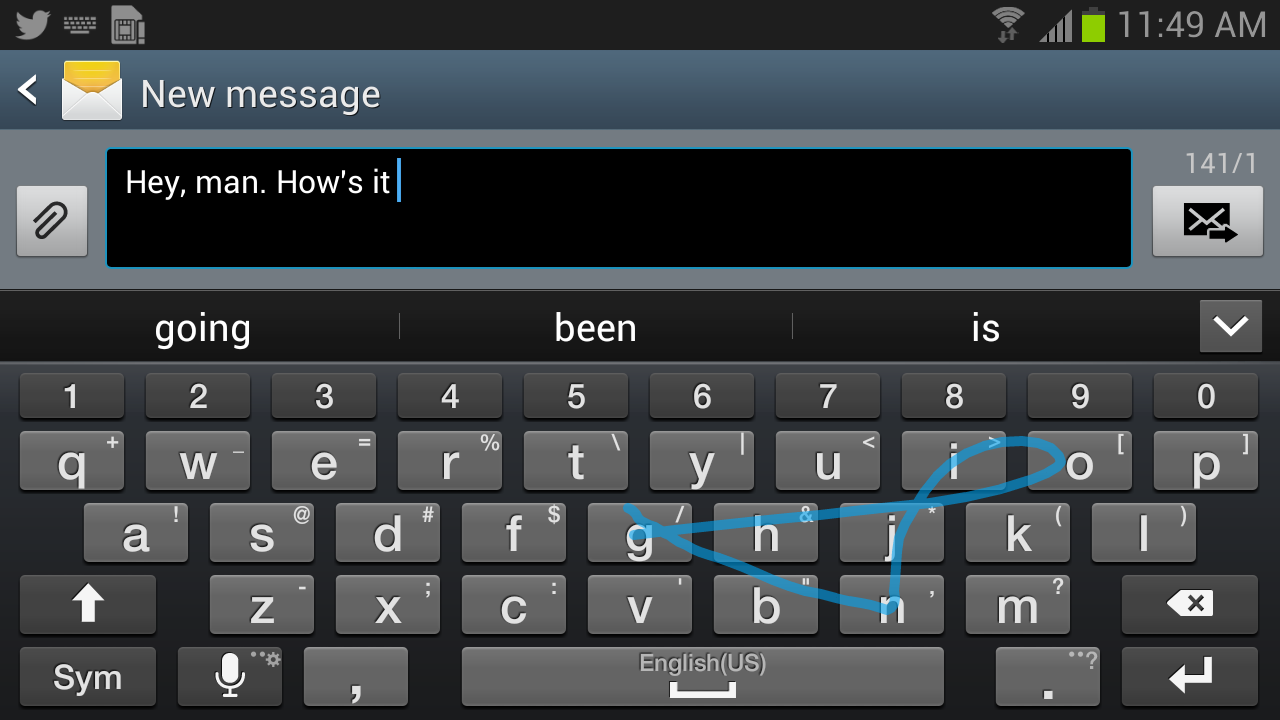
SwiftKey Flow also allows you to Flow through space. You can glide your finger over a word, move down to the spacebar, and flow the next word, all without lifting a finger.
You can disable/enable Flow with SwiftKey Keyboard for Android by following the below steps:
1. Open the SwiftKey Hub
2. Go to the 'Settings' pane
3. Tap 'Typing'
4. Tap 'Gesture input'
5. Check/uncheck Flow"
There is a video related to this app.
https://youtu.be/-ws5pTJIrGo
Hiç yorum yok:
Yorum Gönder